Many gamers love to play android games on the big screen and most of the gamers use various different emulators on the Windows operating system. GameLoop (Tencent Gaming Buddy) is also an android emulator that allows you to play android games on a big PC. So, here in this article we’ll find out why Tencent Gaming Buddy Emulator is best for Windows 10, 11, 8 or even 7.
What is GameLoop (Tencent Gaming Buddy)?

Tencent Gaming Buddy is one of the best Android emulators for gamers. one can play and enjoy games like PUBG mobile on the big screen of your Windows 10 PC. The use of the android emulator makes the gaming experience different. tencent gaming buddy helps you to improve gameplay and controls.
Tencent Gaming Buddy is gaining popularity among PUBG fans and also other gamers. You can play various different games using it including PUBG mobile. It is a very different experience when you play PUBG mobile on the big screen with the help of Tencent Gaming Buddy. If you are PUBG mobile lover then get ready to enjoy gameplay with improved controls. without any doubt, Tencent Gaming Buddy offers a comprehensive and all-round gaming experience.
How to Play Android Games on PC?
Most of the gamers don’t know that they can play Android games on PC. You can play any android game on PC with the help of an emulator.
Emulator helps us to play android games on PC. You just have to download an Android emulator on your PC and then you can enjoy all the android games on the big screen. The emulator is the only way to play android games on the PC. Without an emulator, it not possible to play android games on Windows or any other Operating System.
Most of the gamers use PUBG PC free but instead of PUBG PC you can use PUBG mobile on you PC with the help of an emulator. You don’t need to download PUBG PC you can play PUBG mobile on your PC. You can even play other Battle Royale Games for Low End PC with the help of Android Emulators like GameLoop.
Is it easy to use GameLoop (Tencent Gaming Buddy)?
If you compared Tencent Gaming Buddy to other emulators it is very easy to use. It has a clean user interface. You don’t need to know any technical skills to use Tencent Gaming Buddy. Any gamer can use it with ease. Even if you know how to use a computer then you can easily use Tencent Gaming Buddy Emulator. Once you have started using Tencent Gaming Buddy you can customize its user interface and settings.
Tencent Gaming Buddy is lightweight and doesn’t affect the performance of the computer. It is not like other heavy emulators that badly affect your system’s performance. You can use it on any computer. You don’t need any high-end computer with high-end configuration to run Tencent Gaming Buddy.
User-Friendly Interface
As discussed above, Tencent Gaming Buddy is lightweight and easy to use. Tencent Gaming Buddy provides us great user-friendly user interface. You don’t need to know any technical knowledge to use it. Tencent Gaming Buddy is one of the best android emulators for gaming and one of the main reasons is its user-friendly interface.
The best thing about Tencent Gaming Buddy is it officially created by tencent games..It is created by the developer of PUGB mobile.
How to install Tencent Gaming Buddy?
It Is a very simple process. You just need to visit the official website of Tencent Gaming Buddy downlaod and Download emulator for PC. After downloading the Tencent Gaming Buddy you need to install it to use. After installing it you can use it. You can download Tencent Gaming Buddy also from softonic and other similar websites.
Is Tencent Tencent Gaming Buddy is best PUBG emulator?
Tencent Gaming Buddy is actually tencent pubg emulator. It is specially created for PUBG mobile lovers. Tencent games emulator is specially created for PUBG mobile by PUBG developers. It doesn’t mean that you cannot play other games on it. You can play all games on tencent gaming buddy.
PUBG for PC is heavy to use than PUBG Mobile. That’s why using an emulator is the better option. There are lots of other PUBG emulator are available but Tencent Gaming Buddy looks better than all of them. Anybody with basic computer knowledge can use this emulator. Playing PUBG with a keyboard and mouse is different than playing with a touch screen mobile.
Customization Options

Just like other pubg emulators, Tencent Gaming Buddy provides customization options. You can customize controls as per your need. There are several other options like holding hotkey to toggle adds. You can also hide or display the hotkey mini overlay once you are fully accustomed to the controls.
Although controls work well, there are some situations where games do not work like PUBG PC. For eg sometimes the mouse wheel reacts unpredictably. Another problem is sensitivity which is default to lightning speed. It makes sense on the Mobile game but in a PC game, it is impossible to aim virtually.
Playing PUBG Mobile on Low-end PC’s
PUBG PC is a heavy game it requires high-end PC’s but with use of emulators, you can play PUBG Mobile on PC with Tencent Gaming Buddy emulator. This emulator is lightweight and easy to use. It does not require high configurations. You can play PUBG Mobile on low-end pc with the help of Tencent Gaming Buddy.
Most of the gamers don’t have high-end PC’s. In that situation, Tencent Gaming Buddy is the best option to enjoy the gameplay. PUBG PC requires a high-end PC with high configuration. But playing PUBG with emulators do not require a very high-end PC. You can play average or low-end PC also.
Free Fire on Tencent Gaming Buddy?

Like PUBG, Free Fire is also a very famous game and you can also play Free Fire on this emulator. Free Fire is also one of the very famous multiplayer game. You can play Free Fire same as PUBG on Tencent Gaming Buddy. You just need to install Free Fire on Tencent Gaming Buddy and then you can enjoy the gameplay of Free Fire. The Free Fire also has use user base and most of the user also wants to play Free Fire on PC with a big screen. Playing Free Fire on the big screen is also a very different experience.
Diffrence between PUBG Mobile and Tencent Gaming Buddy
There is a huge difference between PUBG Mobile and Tencent Gaming Buddy. You will play PUBG Mobile on the small screen of the mobile and in Tencent Gaming Buddy you will play on big screen of the desktop. The game detects emulators players and actual mobile players so you must have high skills to compete while playing in Tencent Gaming Buddy.
Best Alternatives of Tencent Gaming Buddy
There are many alternatives of Tencent Gaming Buddy are available on the internet. Like bluestacks, NOX player etc. where you can play android games on PC and also can install any Android App on the PC. You can play games on almost every emulator. Following are some popular android emulators.
1. Bluestacks
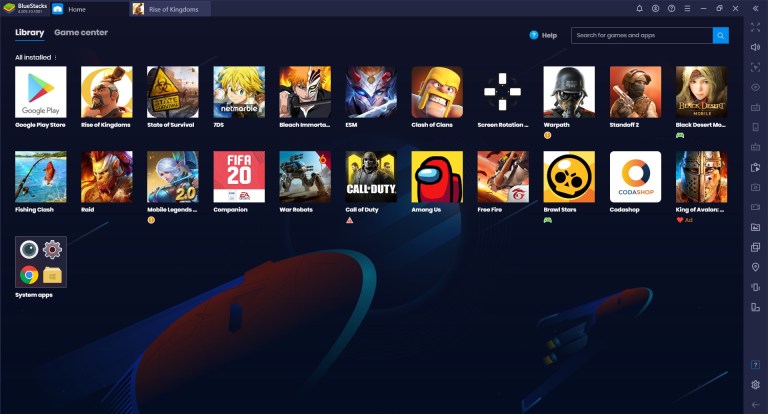
Bluestacks is one of the best alternatives of the Tencent Gaming Buddy. It also provides almost the same features that Tencent Gaming Buddy provides. You can play any android game on Bluestacks. It’s the interface is also user friendly. You can use other Android Apps also. Bluestacks is a very famous android emulator available on windows 10, 11, 8 and 7. If you don’t like Tencent Games PUBG Emulator you can try Bluestacks.
Only one drawback of Bluestacks it is heavy and sometimes it does not supports low-end PC’s. It can also be run on an average PC. Bluestacks is a very very popular android emulator. It has a user-friendly interface and it is very easy to use.
2. NOX Player

NOX player is also a popular emulator that can be used to run android applications on PC. You can install it on Windows 10 to play games of android OS on PC. The installation process of the Nox player is also very simple and easy. Normal windows users can also use the NOX player. You can play all the games including PUBG, Free Fire, call of duty, clash of clans, clash royal, Dota 2 mobile on NOX player.
3. LD Player

LD Player is one of the best alrternative of the Tencent Gaming Buddy. You can play almost all games including PUBG Mobile. It is also very popular android emulator. It also has huge user base.
LD Player also has a clean and simple user interface. It is user-friendly. Users don’t need any technical information to use LD players for gaming. LD Player can be used to play many popular games like PUBG mobile, Free Fire, Call of Duty, Clash of Clans, Clash Royale, Data 2 and many more.
4. Memu
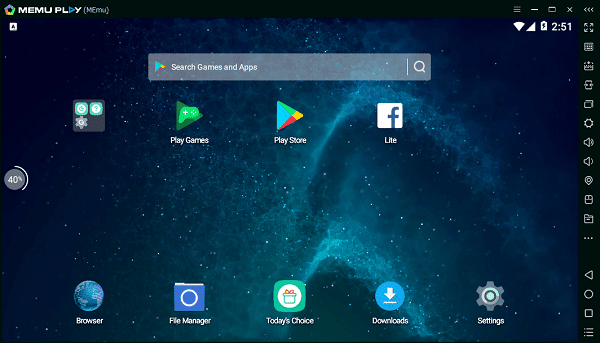
Memu is yet another android emulator with a huge user base. This emulator is available for Windows operating system. This emulator is claimed to supply the simplest compatibility so you will use this albeit you have got an old system with low-end specifications.MEmu provides the best performance and compatibility. On this emulator, you can play popular games like PUBG mobile, Call of Duty, Clash of Clans, Free Fire, Clash Royale. It also offers one-click creation/removal/clone.
Is PUBG Mobile is Cross-Platform?
No PUBG mobile is not a cross-platform game. PUBG has its own different PC version. PUBG mobile can be only played on Android OS. But emulator can help you to play android games on PC. Without the emulator, it is impossible to play android games on a PC.
There are many android emulators are available on the internet. Tencent gaming buddy is also one of them. cross-platform games can be played on both android and the operating system and Windows operating system.
Best way to play PUBG Mobile on PC
If you are pubg lover and you want to play pubg on PC Tencent gaming buddy is the best way to play pubg on pc. The reason behind it is it is created by the developers of pubg mobile and It is very-very lightweight to use. It doesn’t affect the performance of the system.
On this emulator; you can really enjoy the gameplay of pubg mobile. You must try this emulator once. Definitely, it will give you the best experience. It is totally up to you what is the best way to play PUBG.
Which Games other than PUBG can be played on Tencent Gaming Buddy?
Tencent Gaming Buddy is an android emulator. On any android emulator you play any game. You can play games like free fire and many more. But it very famous for PUBG mobile. You can play any android game on Tencent Gaming Buddy.
Almost all famous games can be played on tencent gaming buddy. Not only tencent gaming buddy but also you can play all games on other android emulators.
Why you should Download Tencent Gaming Buddy?
You must try Tencent Gaming Buddy once to enjoy a better experience. The best thing about the Tencent Gaming Buddy is it provides a clean, simple, and user-friendly user interface. It is very light-weight hence it does not affects the system’s performance. It runs smoothly on the windows operating system.
You should try Tencent Gaming Buddy once as It is very different than other emulators. You will definitely enjoy gameplay on tencent gaming buddy emulator. There are serveal other emulators are available but this one is special because of its popularity, simplicity, and easiness. Most of the gamers are using Tencent Gaming Buddy to play PUBG and many other popular games. Using an emulator to play pubg mobile is better than playing PUBG PC version.
Conclusion
Tencent Gaming Buddy is one of the best PUBG emulators. You can enjoy the gameplay of PUBG Mobile on the big screen with Tencent Gaming Buddy. It is very easy to use and understand. It has a clean and simple user interface. It is user-friendly. Tencent Gaming Buddy is gaining a lot of popularity due to its user-friendly features.
If you are a PUBG lover and you want to enjoy the gameplay of pubg mobile on the big screen then Tencent Gaming Buddy is the best option for you. Tencent Gaming Buddy will boost your gaming experience to the next level. Not only PUBG mobile but you can play many different popular android games on Tencent Gaming Buddy. Definitely, it is the best emulator of PUBG mobile. You should try it once and enjoy gameplay on any type of computer.