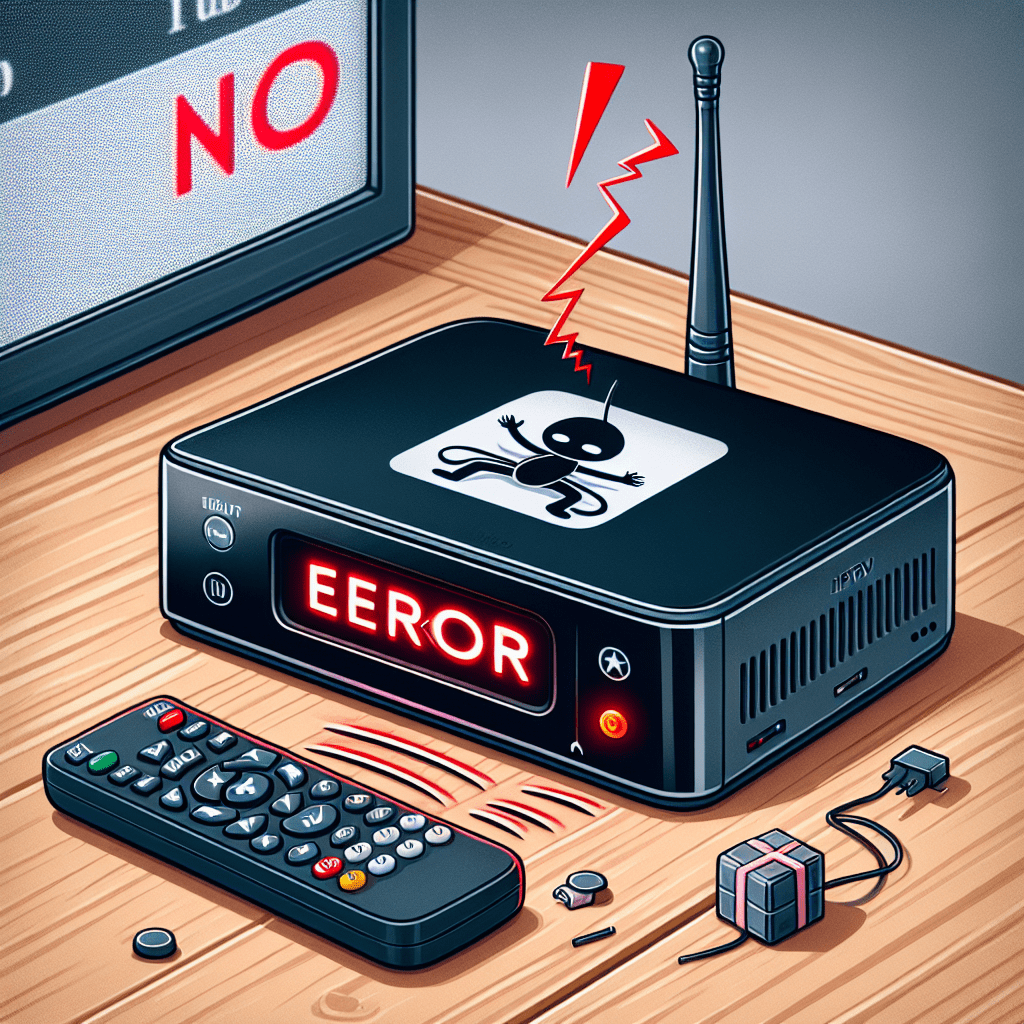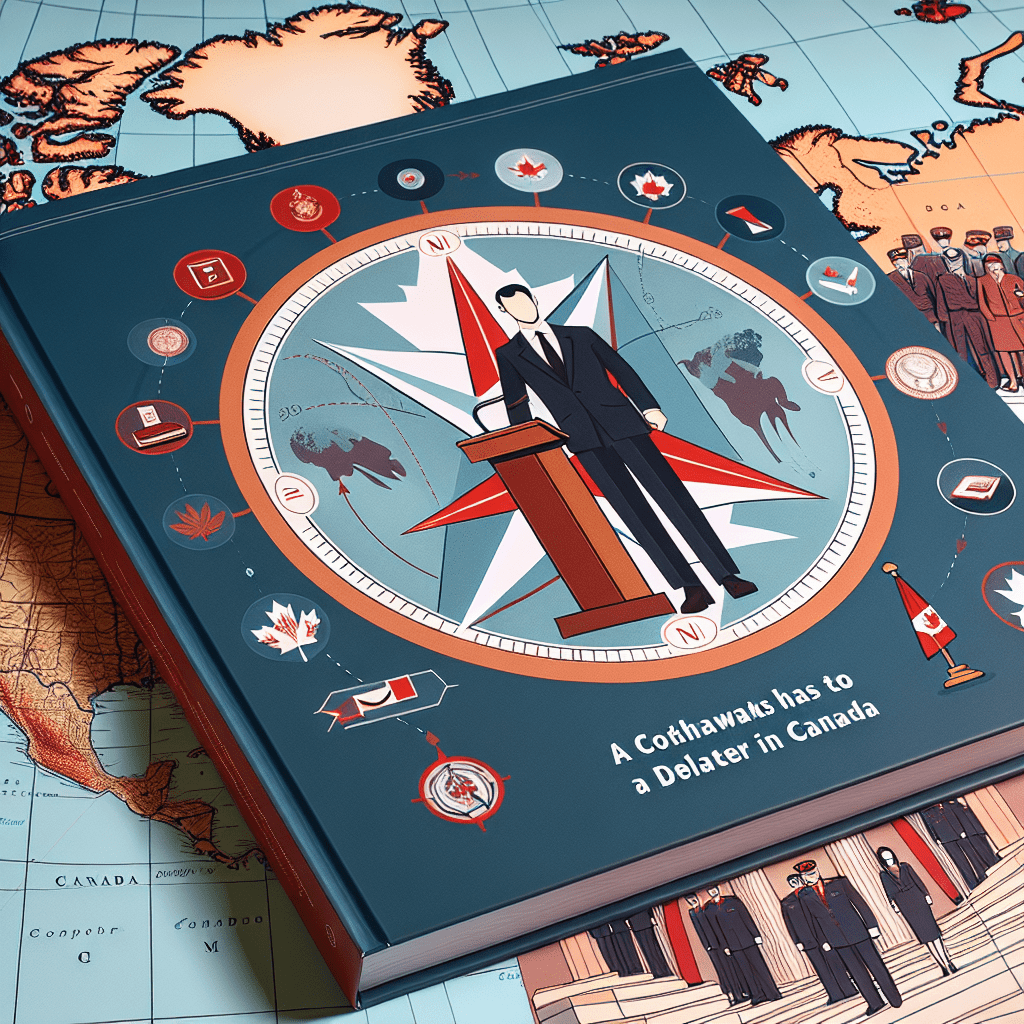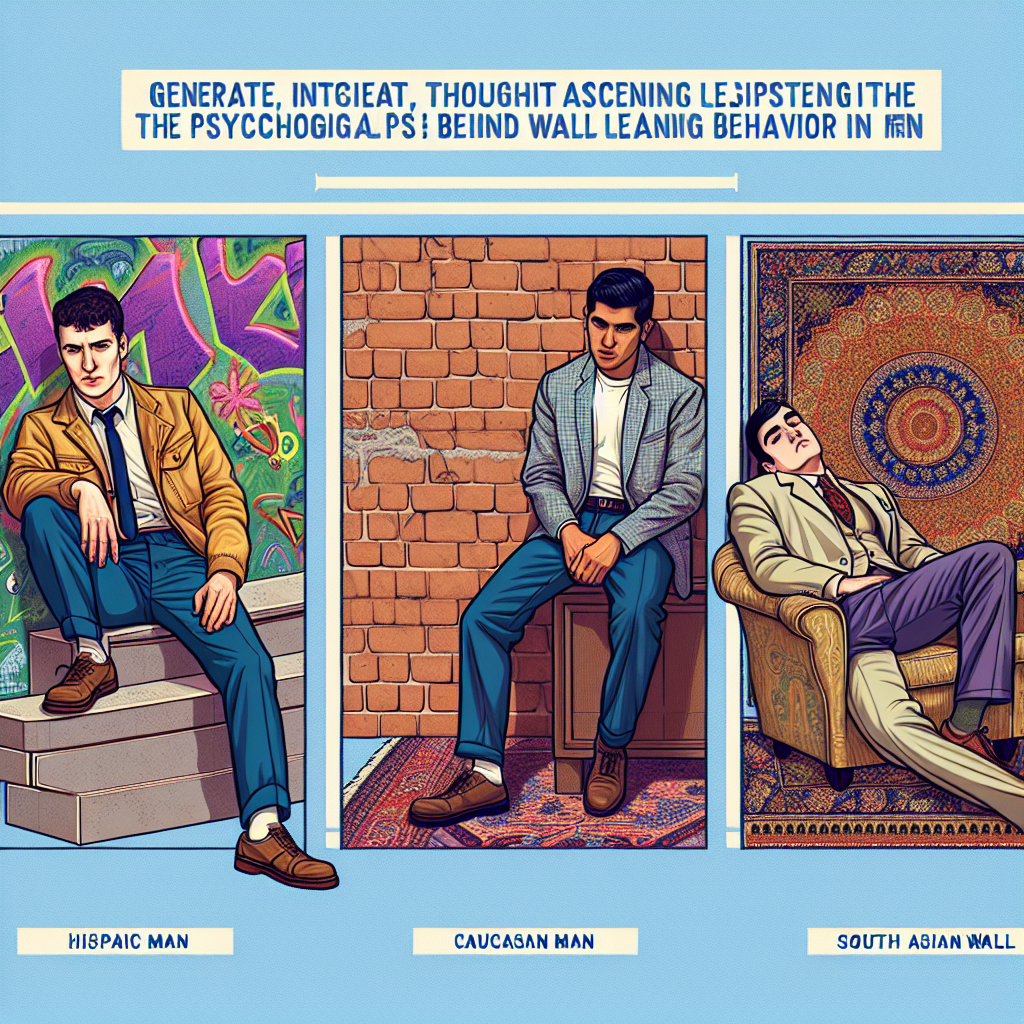===INTRO:===
Experiencing an IPTV box not working can be incredibly frustrating. You might find yourself longing for that seamless streaming experience that once graced your living room, only to be met with black screens, buffering issues, or an unresponsive interface. This situation not only disrupts your entertainment plans but can also leave you feeling helpless and confused. Whether it’s a power issue, network connection, or software glitch, identifying the root cause is crucial to restore your IPTV service. In this article, we will explore common issues, provide step-by-step troubleshooting guides, examine essential checks for internet connectivity, and discuss when it’s time to call in the professionals.
Identifying Common Issues with Your IPTV Box Malfunction
When your IPTV box is not functioning correctly, the first step is to pinpoint the underlying issues. Often, users may overlook simple yet critical factors such as power supply or remote control malfunctions. A faulty power adapter, for instance, can cause your device to seem completely dead. Similarly, dead batteries in the remote can prevent you from controlling the unit, leading to a false assumption that the box itself is at fault.
Another frequent culprit is outdated software. IPTV boxes rely heavily on regular updates to function optimally and accommodate new features. If your device hasn’t been updated in a while, it may struggle with performance issues. Always check for available firmware updates in the settings menu, as this can often resolve various bugs and glitches that impede functionality.
Lastly, conflicting settings can lead to frustration. Misconfigured network settings or incorrect connections can create chaos. It’s not uncommon for new users to misinterpret installation guidelines, leading to operational hurdles. Identifying if your box is set up correctly can save you a lot of time and effort during troubleshooting.
Step-by-Step Troubleshooting for IPTV Box Problems
The next phase in resolving your IPTV box issues involves a structured troubleshooting approach. Begin by performing a hard reset on your device. This often overlooked tactic can clear minor software bugs and restore operational integrity. Simply unplug the box, wait for about 30 seconds, and then plug it back in. This refresh can sometimes work wonders.
If that doesn’t resolve the issue, it’s time to check the connections. Ensure that all cables are securely attached, from the HDMI connection to the power supply. Loose or damaged cables can lead to a variety of issues, including no signal or poor audio/visual quality. If you have spare cables, swapping them out can help you determine if the issue lies with the cable itself.
Next, navigate to the device settings and verify that your network configuration aligns with the recommended parameters. Sometimes, a simple misalignment in the DNS settings can cause significant issues with streaming. Resetting the network settings to default and re-entering your connection details can alleviate many common problems experienced by users.
Essential Checks for Internet Connectivity with IPTV Box
Without a reliable internet connection, your IPTV box will undoubtedly struggle to deliver content effectively. Start by running a speed test on your internet connection to ensure that it meets the minimum requirements for streaming. Most IPTV services recommend a connection speed of at least 10 Mbps for standard definition and 25 Mbps for high definition streaming. Slow or unstable connections are a common reason for buffering and loading issues.
After confirming that your internet speed is adequate, it’s crucial to investigate the reliability of your Wi-Fi signal. Walls, appliances, and distance can all impact signal strength. If possible, connect your IPTV box directly to the router using an Ethernet cable. This often provides a more stable connection than Wi-Fi, which can greatly enhance your streaming experience.
Lastly, check if other devices connected to your network are contributing to bandwidth congestion. Multiple devices streaming, downloading, or gaming simultaneously can slow down your connection significantly. Consider disconnecting unnecessary devices and monitoring if this improves your IPTV box’s performance.
When to Seek Professional Help for IPTV Box Issues
If, after following the aforementioned steps, your IPTV box is still not functioning correctly, it may be time to consider professional assistance. Sometimes, issues stem from hardware failure, such as a damaged motherboard or internal components. If your box is still under warranty, contacting customer support can help you navigate your options for repair or replacement.
Additionally, if you’ve exhausted all troubleshooting methods and are still facing issues, it’s wise to consult with your IPTV service provider. They often have specialized knowledge and tools to diagnose and fix issues that a typical user may not be able to solve at home. They can also provide insights into service outages in your area that could be affecting your IPTV box.
Lastly, considering the rapidly changing technology landscape, it may be worth exploring upgrading your IPTV box. Some older models may not support the latest streaming protocols or services. Investing in a newer model could dramatically enhance your viewing experience, offering features and compatibility that your current device lacks.
===OUTRO:===
In conclusion, while encountering an IPTV box not working can feel like a dead-end, understanding common issues and implementing a systematic troubleshooting approach can often lead to resolution. From simple resets to ensuring robust internet connectivity, many of these tactics are straightforward yet effective. However, don’t hesitate to seek professional help if the situation remains unresolved, especially considering the pace of technological advancements. By equipping yourself with the right knowledge and strategies, you can reclaim your streaming experience and enjoy your favorite content uninterrupted. If you have any tips or experiences to share regarding IPTV troubleshooting, feel free to leave a comment!
can you donate blood after a tattoocan you die from pancreatitiswindows 10 auto login registryRelevant LinkRelevant LinkRelevant LinkExploring 2024’s Innovations in Remote Patient Monitoring in CanadaEnhancing Cybersecurity Protocols in Canada’s 2024 Healthcare SystemExploring Blockchain Applications in Canadian Healthcare 2024Relevant LinkRelevant LinkRelevant LinkManaging Degenerative Disc Disease: The Role of YogaSubmitting Your Web Wrapped Curio: A Step-by-Step GuideStrategic Hiding Spots in Life is Strange Pool SceneRelevant LinkRelevant LinkRelevant LinkExploring the Impact of 40,000 Daily Steps on Weight LossEffective Yoga Poses for Optimal Weight Loss and WellnessComprehensive Reviews of Happy Mammoth Weight Loss ProgramRelevant LinkRelevant LinkRelevant Link