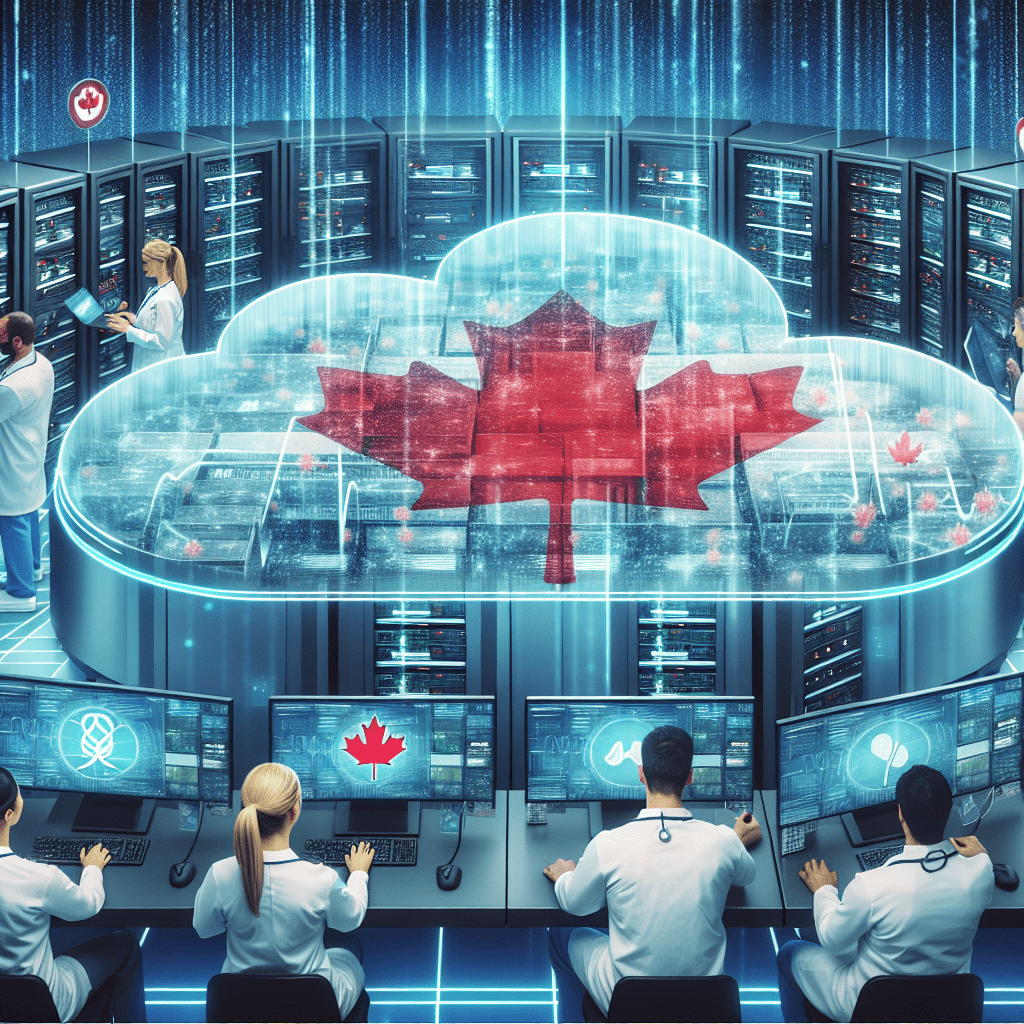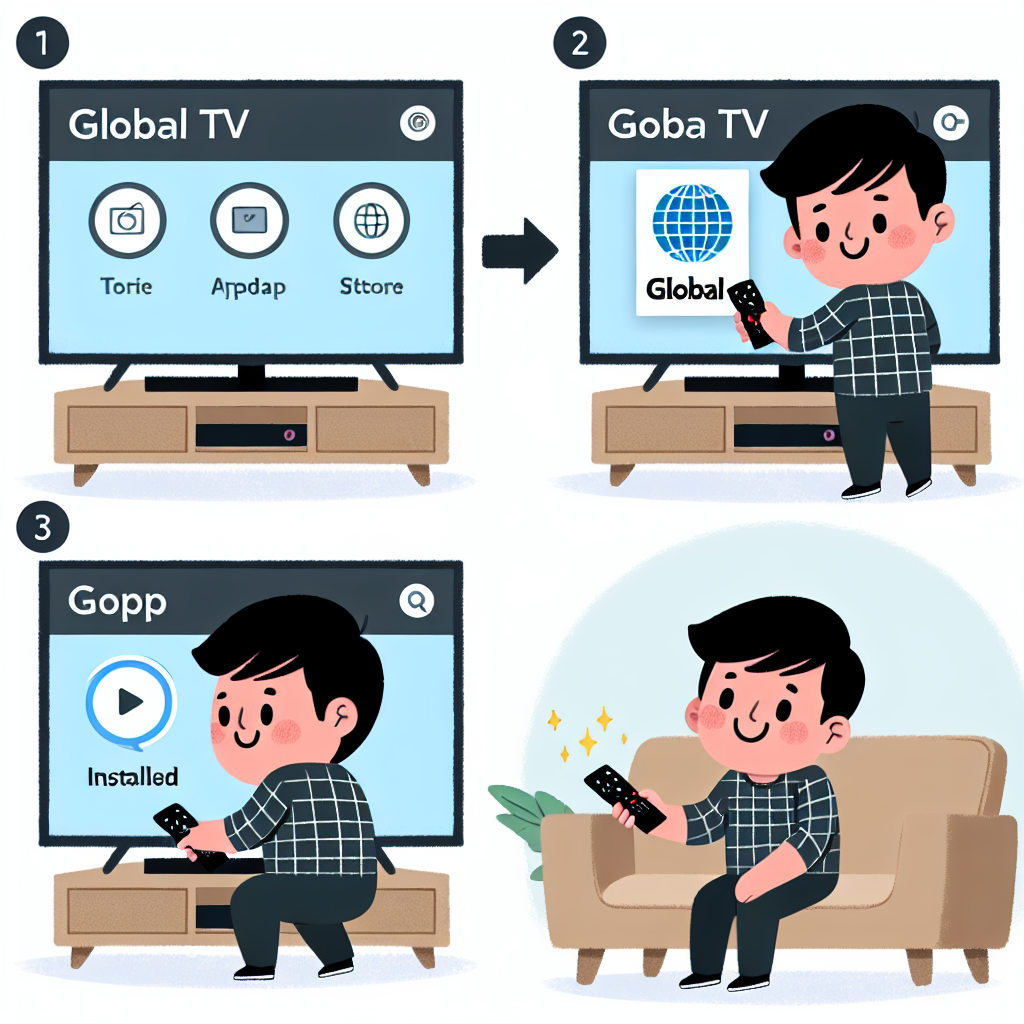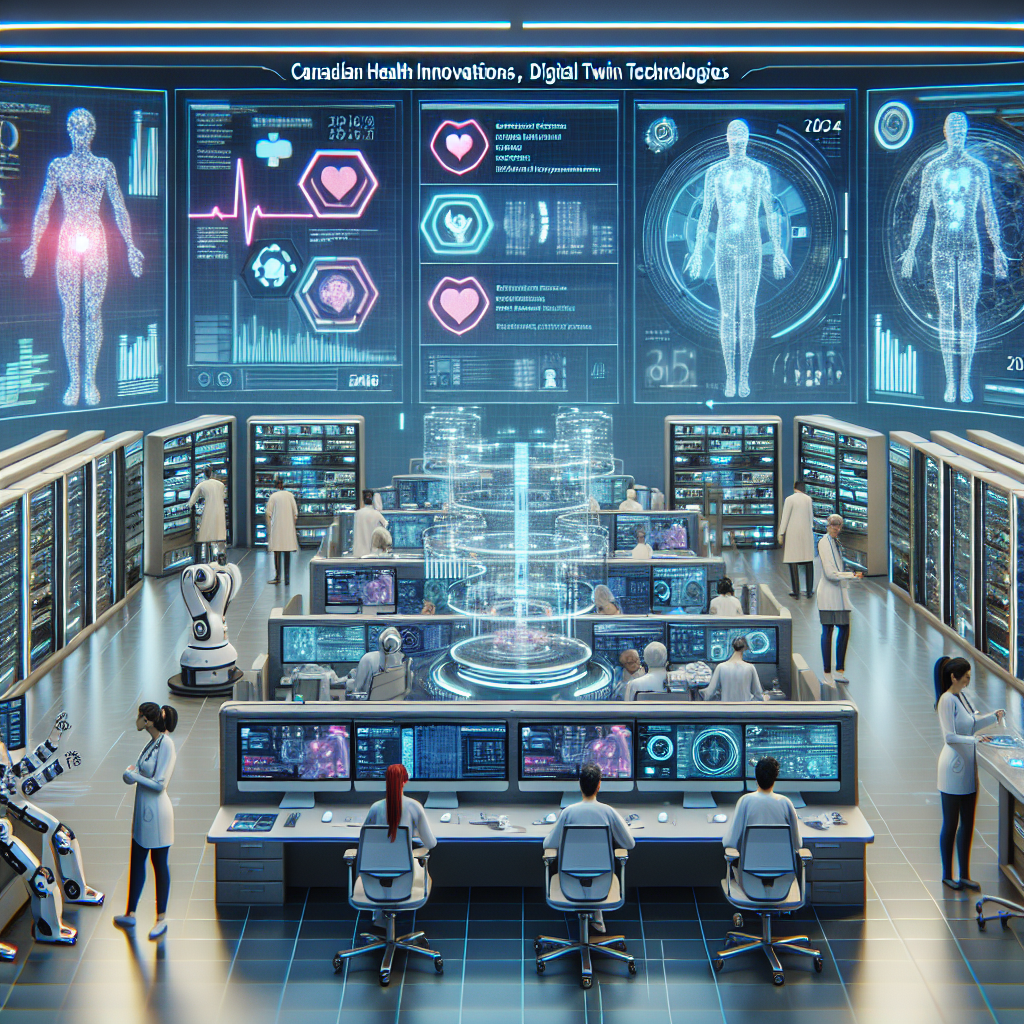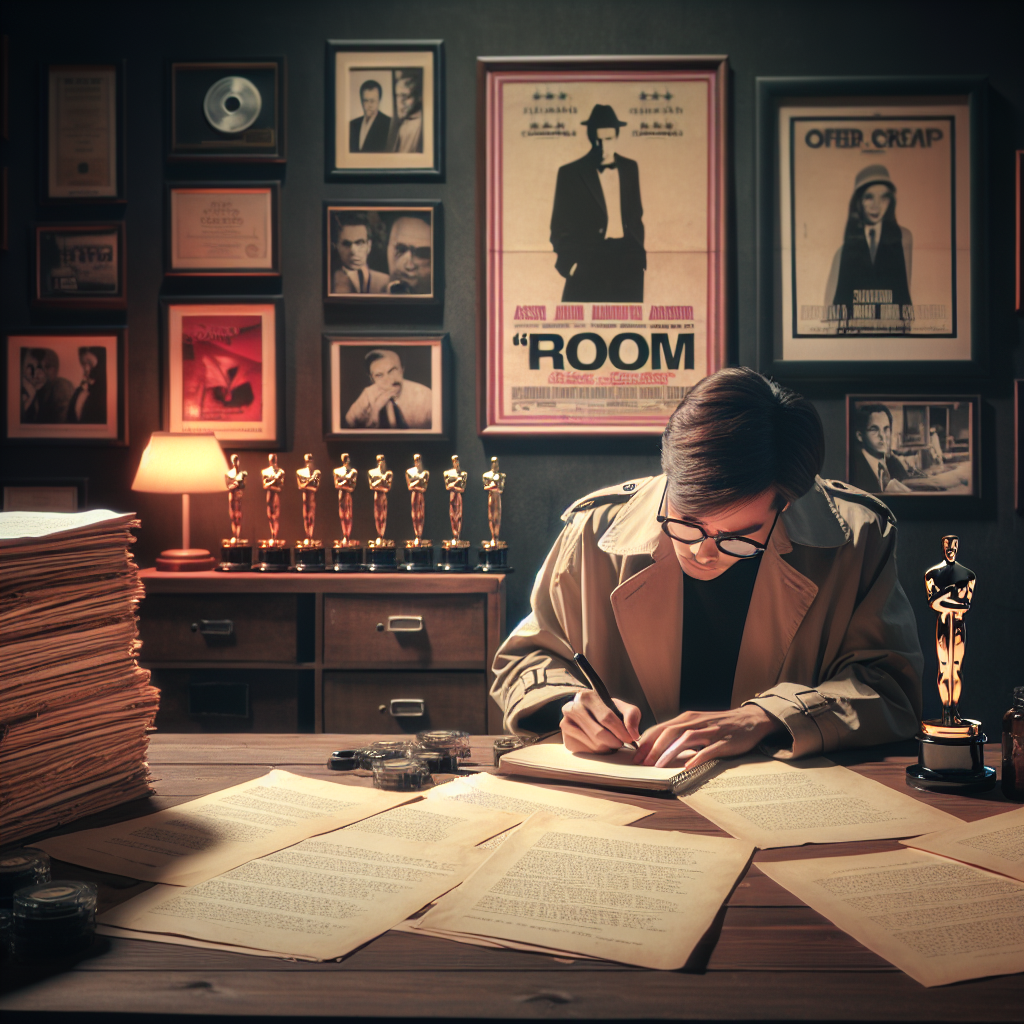Are you staring hopelessly at a black screen from your IPTV box, feeling the frustration of missing your favorite shows? The IPTV box black screen issue is a common, yet often perplexing, dilemma that can leave you feeling powerless, especially in this age where streaming entertainment has become a staple of our daily lives. Understanding the root causes, navigating troubleshooting steps, and employing preventive measures can transform your viewing experience and put you back in control. In this guide, we will delve into the intricate world of IPTV technology to help you reclaim your screen time.
Understanding the Causes of IPTV Box Black Screen Issues
The IPTV box black screen issue often stems from a variety of factors that can lead to frustrating viewing interruptions. One of the primary culprits is connectivity problems, which can arise from either your internet service or the box itself. If the network is unstable or if there are issues with the HDMI connection to your TV, it can result in a complete lack of display. Additionally, outdated firmware or software on the IPTV box can hinder its performance, leading to a black screen when trying to stream content.
Another significant factor contributing to the black screen occurrence is hardware malfunctions within the IPTV box. Components like the power supply, motherboard, or video output ports can fail over time, leading to display issues that can leave users bewildered. It’s essential to consider that not all problems are external; sometimes, the very technology you rely on may develop faults that go unnoticed until it’s too late.
Finally, service provider outages or changes can also be responsible for a sudden black screen. If your IPTV service provider experiences a technical glitch or undergoes maintenance, you might find yourself staring at an empty screen as channels become temporarily unavailable. Understanding these causes provides a solid foundation for troubleshooting efforts and can lead to more effective solutions.
Troubleshooting Steps for Resolving Black Screen Problems
If you find yourself facing a black screen on your IPTV box, the first course of action should be to perform a simple power cycle. Unplugging the device from its power source for about 30 seconds and then reconnecting it can often resolve minor glitches. This straightforward technique refreshes the hardware and can restore your connection to the streaming service.
Next, check all physical connections, particularly the HDMI cable linking your IPTV box to the TV. Sometimes, cables can become loose or damaged, which can inadvertently cut off the signal. Ensure that the cable is securely connected and consider testing it with another device to rule out cable issues. Additionally, switching the HDMI port on your TV may also yield results, as some ports could malfunction while others work perfectly.
If these initial steps do not yield success, delve into the settings of your IPTV box. Navigate through the menu to ensure that the display settings are correctly configured for your TV’s resolution. In instances where the firmware is outdated, performing a software update can rectify many issues related to performance and connectivity. Such upgrades can optimize the box for better compatibility with your TV, ultimately resolving the black screen issue.
Common IPTV Box Errors Leading to Display Failures
Several errors are notorious for causing display failures on IPTV boxes, and understanding these can significantly enhance your troubleshooting skills. The first among these is the "No Signal" message, which typically indicates an issue with the connection between the IPTV box and the television. This is often due to faulty HDMI cables or incorrect input settings on the TV itself.
Another common error that leads to a black screen is the "Connection Timeout" message. This suggests that the IPTV box is struggling to connect to the internet, which can stem from weak Wi-Fi signals or connectivity disruptions. Ensuring a strong and stable internet connection is crucial for a smooth streaming experience. You may consider using an ethernet cable for a more reliable connection if Wi-Fi proves to be inconsistent.
Lastly, firmware or application errors can lead to critical failures in the IPTV service. If an application fails to load or crashes, it can result in an abrupt black screen. Regularly checking for updates for both the box’s firmware and installed apps can prevent this type of error. Additionally, clearing the cache in the IPTV app can provide a quick fix for applications misbehaving, allowing you to continue enjoying your content without interruptions.
Preventive Measures to Avoid Future Black Screen Issues
To mitigate the risk of encountering a black screen on your IPTV box in the future, it’s vital to establish a routine for maintaining both your hardware and software. Regularly updating the firmware and installed applications can prevent many common errors that lead to display issues. Many IPTV boxes offer automatic updates, but it’s wise to check manually from time to time to ensure everything is current.
Moreover, consider investing in high-quality cables for your setup. HDMI cables can vary in quality, and subpar options may fail to transmit signals effectively. Opting for a reputable brand ensures better durability and performance, reducing the chances of encountering connection issues that can lead to a black screen.
Lastly, maintaining a stable internet connection is crucial. If you’re relying on Wi-Fi, ensure that your router is optimally placed to provide maximum coverage. Alternatively, using a wired connection can offer a more reliable streaming experience. Implementing these preventive strategies not only enhances your enjoyment of IPTV but also ensures that interruptions due to black screen issues become a thing of the past.
In conclusion, the IPTV box black screen issue may seem daunting, but with a comprehensive understanding of its causes and a strategic approach to troubleshooting and prevention, you can make significant strides toward a seamless viewing experience. By taking proactive measures, maintaining your equipment, and keeping your software up to date, you position yourself favorably against future display failures. So the next time the screen goes black, you’ll be equipped with the knowledge and tools to tackle the issue head-on. Don’t let technology dictate your entertainment—take charge and ensure that your IPTV box delivers the quality viewing experience you expect and deserve.
can you donate blood after a tattoocan you die from pancreatitiswindows 10 auto login registryRelevant LinkRelevant LinkRelevant LinkExploring 2024’s Innovations in Remote Patient Monitoring in CanadaEnhancing Cybersecurity Protocols in Canada’s 2024 Healthcare SystemExploring Blockchain Applications in Canadian Healthcare 2024Relevant LinkRelevant LinkRelevant LinkManaging Degenerative Disc Disease: The Role of YogaSubmitting Your Web Wrapped Curio: A Step-by-Step GuideStrategic Hiding Spots in Life is Strange Pool SceneRelevant LinkRelevant LinkRelevant LinkExploring the Impact of 40,000 Daily Steps on Weight LossEffective Yoga Poses for Optimal Weight Loss and WellnessComprehensive Reviews of Happy Mammoth Weight Loss ProgramRelevant LinkRelevant LinkRelevant Link