If you’re looking for a way to download files from the Internet, this blog is here to help. Here we are sharing some useful tips on how to go about downloading files, softwares and torrents safely from Internet. Not only downloading but you’ll also learn about safe and unsafe sites.
Steps to Download Safely from Internet
While downloading from any website, you must know where your downloads come from before opening them. It’s not a bad habit to be cautious when browsing the Internet and downloading content because bad peoples & cyber criminal are always ready to take advantage of your carelessness. The steps discussed ahead in this article will teach you how to download files safely from the Internet onto your Android Phone, iPhone, Windows PC and Mac.
1. Avoid Untrusted & Unsafe Sites
There are many people out there who don’t know how to download files from the Internet safely, and as a result, they end up with spyware or viruses on their computers and devices. Most of the time it happens as a result of visiting to unsafe and untrusted sites.
Safe websites have virus scanners in place which help protect your device. One of the most important things you can do to protect yourself when downloading files is to download them from sites you know, trust and has a SSL Certificate installed. You can identify the safe sites by looking at its URL. The URL will be prefixed with https and the full site links will look like this https://alenz.org/.
If you’re not sure whether a place is safe or not, it’s best to stay away from it altogether. Malicious websites can install malware or spyware on your device without your consent, so it’s always best to err on the side of caution.
2. Use a VPN
A VPN, or virtual private network, is a great way to keep your data safe when you’re downloading files. When connected to a VPN, your data is encrypted and hidden from the eyes of everyone. It means that anyone who tries to intercept your data won’t be able to see what you’re downloading, which will keep them from stealing anything.
VPNs is one of the best way to protect yourself & your devices while browsing and downloading online. They also help keep your information safe while you’re browsing the web because they hide your IP address and encrypt your data. That is why we always recommend use of VPN for browsing and consuming content on Internet.
3. Hide Your IP Address
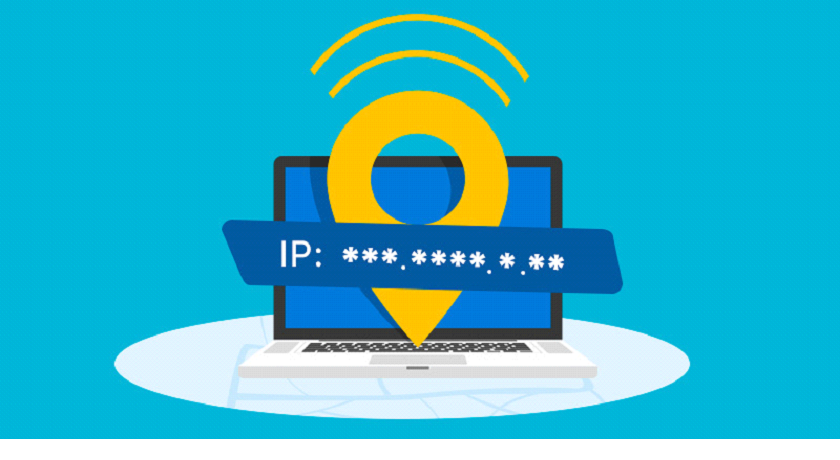
Even when you’re on the best VPN, you must take steps to keep yourself safe while you’re surfing the web. It is where hiding your IP address comes in handy. When someone has access to your IP address, they can see what websites you visit and what you do online (unless you’re using a VPN).
Hiding your IP makes it look like the traffic coming from your device is coming from somewhere else, which protects your privacy. If some of the websites you visit may ask for personal information, that’s usually a sign to stay away altogether.
4. Update Antivirus

It’s also essential to ensure that your antivirus software is up-to-date and running properly. Many viruses and other types of malware are designed to skip past antivirus softwares, so it’s always a good idea to have the newest version. Along with the Antivirus you should always use the inbuilt security majors on your device to protect your device in case antivirus doesn’t detect something or fails completely. Again, make sure that your computer is up-to-date and installed all the latest operating system patches.
5. Use Trusted Torrent Clients
Torrent clients are a great way to download files, but they can also be risky if you’re not careful. Torrents are files that allow you to download other files from other users. It can be a great way to get content quickly, but it’s essential to make sure the files you’re downloading are safe.
Many websites offer torrents, but not all of them are safe. Be sure only to use torrents from reputable sources like UTORRENTS to have a secure torrenting experience. Torrents comes with a certain amount of risk; If you’re not careful, you could end up downloading malware or spyware along with the file you were trying to download. It’s always important to check the health of a torrent before downloading it and to make sure that you’re only downloading files from reputable sources.
6. Scan Downloads
Many websites offer downloads of files. Sometimes these are legitimate files that you’re looking for, but sometimes they contain viruses or other attachments that may harm your device. To be safe, if you download anything from the web-whether it’s an image, YouTube video download or a file-always scan it with your antivirus software before opening it.
This simple step can help protect you from a lot of potential harm. Many antivirus programs offer a free scan, so there’s no excuse not to use one. If you end up downloading a file containing malware or a virus, it could damage your device and could even lead to identity theft if you’re not careful about removing it.
7. Check the File’s Extension
Another thing you can do is check the file’s extension of files that you are downloading. If the file ends in .exe, it’s a red indication that it’s not safe, and you should avoid downloading it. If it ends in .exe, don’t download it.
The .exe extension is meant for execution of a program on your device. This can be a virus, a proxy program or tracker. This viruses or programs are undiscoverable in most of the cases and keep harming your mobile, PC or Laptop.
Conclusion
Overall, it’s always a good idea to be cautious when downloading files from the Internet. Ensure that you know where your downloads are coming from, and avoid opening files from unknown or unsafe sources. With a little common sense and some basic precautions, you can stay safe while downloading files. And, of course, always make sure that your computer is protected by up-to-date antivirus software and operating system patches.